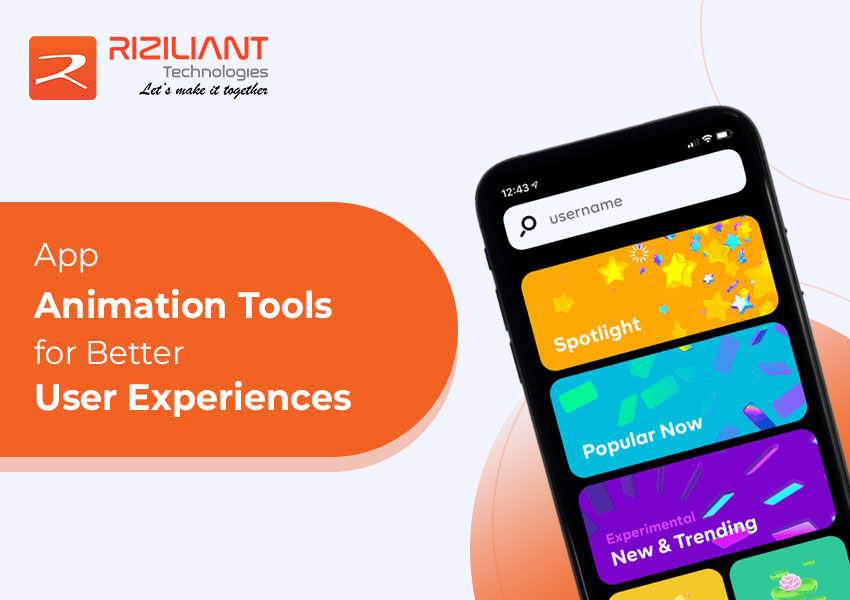
App Animation Tools for Better User Experiences – Top UI Animation Tools
Animations make it easy to present the details and features of your apps, such as interface and interactions. UI animation is becoming an essential component of any successful digital product today. Mobile animations not only help your users navigate through an interface; They also represent your brand well.
There is a growing demand for more creative animations these days. So, it’s no surprise that designers can use their skills to make your app even better by using UI animations.
Having a good interface of a mobile app is a big deal to attract more and more users.
Best UI in apps helps to give the right quick and feedback on user interactions to make users more interested in your product.
Great animations make the interface user-friendly, productive and creative. In this blog, we will learn about using animations to enhance the user interface in mobile apps.
Why are interface animations important in apps?
UI animations should be considered if you want to build a successful app. We know that “the more it shines, the more it sells”. That’s why you should consider UI animations for the following reasons:
- Portray a strong brand image.
- Make the app attractive.
- Highlight app features and functionality.
The best UI design tools can fit almost every design process and hopefully, meet your creative needs. In this, we will discuss some of the new UI app animation tools that will surely help you to design and showcase your own projects.
Behind every successful app, the UI is a trusted option. These few tools will help you create the perfect smooth UI animations for your next project and beyond.
A navigation function, in other words – a successful animation design is able to capture the user’s attention and is one of the factors in favour of choosing your particular mobile service. Most users like everything beautiful and remarkable, and animation will help you produce the desired effect.
Why should you be serious about UI design?
A good UI The choices you make will affect your users’ perception of your application. So a good UI design will either make your project a success or ruin it.
UI animation tools will influence your users’ decisions during their app visits. The principles of UI design can also apply to each site and application.
Excellent UI always helps the users to navigate. Riziliant Technologies, the Android App Development Company in Noida, India always used these types of animation tools to develop applications. here are the best UI design tools to help you create the best interface. Which we will discuss now.
Top UI Animation Tools
- After Effects
After Effects is definitely one of the best UI animation tools out there. Do you want to create great titles, introductions and transitions with animated logos or characters and captivate your users? A lot of this could have to do with After Effects. After Effects UI Motion Design Tool provides hundreds of effects to give you the look you’ve been dreaming of.
- Final Cut Pro X
Final Cut Pro X, or to be more precise, its motion tool, is the perfect way to make your project life with a perfect animation. Final Cut Pro X lets even non-professionals easily animate 2D and 3D titles. In this, you can move the letters in any way you want. Plus, 150+ filters and effects enable you to add dazzling detail to any animation. It has a real-time design engine that allows you to visualize the work you do.
- Animate.css
Animate.css is the easiest UI animation tool for adding static, scroll, click or trendy UI animations. There is only one file in Animate.css, which takes the load time down to the minimum. As you download the file, add it to your project folder. You are now ready to take advantage of the cool little CSS3 animations. All you have to do is add a class to the element you want to set in motion. If you don’t go any further, your animation will only happen once. However, you can use three CSS properties to control this: animation-duration, animation-delay, and animation-iteration-count.
- Motion UI
Motion UI is one of the most recent UI animation tools. It has a Sass library that lets you create flexible CSS transitions. This tool makes prototyping UI animations fast and easy at the same time. It has source Sass files, so you can build your own. With Motion UI you gain complete control over every detail of any effect. Well, experts have named the widespread adoption of Motion UI Sass library among the latest web development trends.
- Anime.js
Anime.js is a 2D animation library that could become one of your favourite UI animation tools. Most importantly, it’s a completely free, animation creation tool. It is also highly functional and lightweight. Anime.js gives you the possibility to create and manage animations. This UI animation tool gives you several ways to specify the elements you want to target and the points you want to animate.
- Bounce.js
Bounce.js is another UI animation tool you should look into. To start with, the clean minimalistic interface of the tool makes the build process a straightforward task. Next, you get a few different animations presets. In addition, the ingredient list enables you to add different effects to your animation series and mix them later. A square in the middle of the screen shows all the movements of your animation.
- Animista
Animista is a great UI animation tool for playing with a collection of pre-made CSS animations. In this, you can modify the animations, and test them, and then you can see what you will actually use. The Options panel in it is where you can change the animation characteristics. It includes standard CSS animations such as duration, time, delay, iteration-count, management, and fill-mode. The best part is that you see the outcome of your actions quickly.
- InVision Studio
Many UI designers’ dreams have come true with the advent of InVision Studio. However, in its primary release, this UI animation tool will help you create a beautiful and attractive interface with lots of features. You can create custom animations and transformations with multiple gestures and interactions. You can save a lot of time, that’s why you can think about more ideas.
- Proto.io
Proto.io is an incredible UI Animation Tools for creating lifelong prototypes, from rough ideas to perfect designs. The UI Animation Tools also include animations and custom vector animations. Proto.io handles the end-to-end design process well. It is an all-in-one place solution with a large number of trusted brands already using it.
Contact us For APP DEVELOPMENT SERVICES
Conclusion
In this blog, we have discussed the tools for UI Animation Tools that will set you apart from the competition. You can use free UI animations and tools for app prototyping and mockups to get an app blueprint. If you like the blog then do share it with your friends. If you have any queries related to UI Animation Tools then you can contact us by mail.
