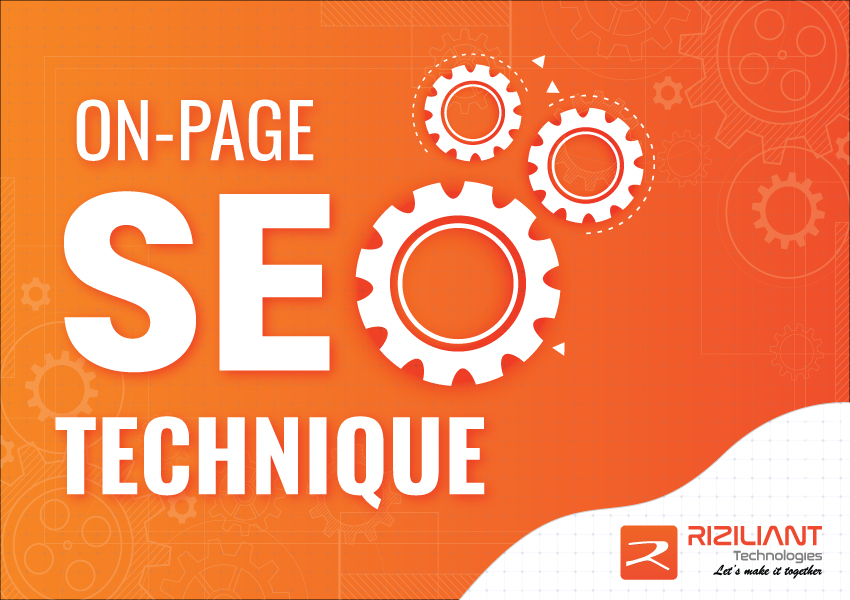
On-Page SEO Technique: Complete Guide For On-Page Optimization
Search engine optimization has changed a lot over the past decade, and the SEO you may be familiar with years ago – constant keyword-stuffing, poorly “optimized” titles, heading tags, and more – is no SEO strategy for bloggers today is.
Most of the bloggers have asked us to share the tips on how to write SEO Friendly content and what are the on-page SEO ranking factors to get better search ranking and traffic on their website?
We will share our best on-page content optimization tips for your content, blog posts for SEO like a pro. These are the points that we use on our own blogs & articles, which gets millions of traffic from search engines.
For bloggers, SEO is not a new thing. To many people, they write content and optimize conjured images and keyword-stuffed for the search engine, but not for readers.
But some other, on-page optimization is a somewhat boring but important part of the promotion of your work as a blogger.
What are the On-Page SEO Ranking Factors?
Firstly, Powerful blog/content can be the backbone of a website. The content of the webpage is what performs its suitability for search result status. This is what the user came to see and thus is extremely relevant for search engines. As such, it is essential to create good content/blog.
A good blog is one of the powerful SEO ranking factors because it helps you get more traffic on your website. There are many On-page SEO ranking factors then you can do to optimize your blog post for more traffic and conversion.
In this blog, we will share with you some essentials to make content SEO Friendly. It is high time to say you can optimize your blog content when you are writing it, otherwise, you can improve your old article/blogs.
Instead, SEO in 2020 is about creating relevant and valuable content and combining it by following some simple optimization techniques.
The small and simple changes can make a large effect on your daily website traffic. In fact, a few hours of on-page SEO Optimization work on a high-traffic blog can contribute thousands of visitors from organic search every month.
Whether you blog about specific categories or write about everyday lifestyles, these strategies allow you to optimize your content for organic search and get more traffic, more money and more reputations to your website from every article you publish.
Every powerful blog is written on a solid foundation, but it is a continuity that is the real key to successful search engine rank.
The truth is that writing a compelling blog post that drives traffic and leads is not an easy task. Of course, you can easily write 350 to 500 words general blog posts that will promote your product.
How To Optimize Website Content?
Blogging is an inbound marketing strategy that actually works. You can generate more qualified leads through blogging. Recent data shows that people who write blogs consistently gain 65% more leads than those who do.
No matter what industry you are in, you can add a WordPress blog and start writing high-quality blogs. But, to rank well in Google and grow your business, you need more content.
You need a system that you can implement on a consistent basis that will help you build and build your brand, and reach your target audience/customer and improve your search engine rankings.
In this in-depth guide, I am going to show you the step by step procedure that I personally do to make my blog posts/content SEO friendly. This process is basically the same for any type of blog post, no matter how long or short – although it obviously takes longer to write a 1500-plus word post.
:- Content Writing Services At An Affordable Price -:
Let’s Get Started
1. Search SEO-Friendly Blogging Platform
The choice of a good CMS (Content Management System) is one of the most important factors before working as a blogger.
A better CMS is the publishing platform you use to post/create your blog, add new content, and make your content into a complete website.
Not all CMSs are the same – some are easier to use than others, while some are better optimized for search engines than other CMSs.
WordPress (Content Management System) provides the best combination of user-friendliness, search engine optimized design, and ubiquity. WordPress is more popular as a blogging platform that is used to create an estimated 29% of websites worldwide.
:- Get WordPress Website Development Services at Best Price -:
Include Blogger and TypePad, both allowing for self-hosted blogs. Guaranteed 99%, you will get good results – WordPress is the most used in terms of search engine optimization.
2. Proper Keyword Research & Planning
Keyword research is the method of finding the keywords from which you want to rank your website in search engines. About understanding what and how potential customers are searching on Google.
It also involves analyzing and comparing keywords to find the best opportunities, which is very important.
You do not need to rely on blind guesses, especially when you can do keyword research to find out what your users are looking for.
You can then use these keywords to create your content strategy. This will ensure that you write about topics that people are really looking for, and this is a great way to discover new blog post ideas.
Keyword research also helps you to answer questions like:
- How difficult would it be to rank for this keyword (keyword difficulty)?
- How much traffic will I get if I rank on 1 page for this keyword?
- What type of relevant keywords should I write to rank on search engines?
- Are people searching for this keyword to find products and services?
You can use keyword research tools like SEMRush, Ahrefs and Keywordio Tool, Google Keyword Planner. They provide in-depth keyword data, competition analysis, keyword position tracking and other useful features.
3. Forget Keyword Stuffing Find Relevant Keywords
Keyword-stuff means multiple repetitions of a particular keyword that does not make the content of any website SEO friendly. In the early days of SEO, Google’s algorithm looked at the frequency that particular keywords were repeated many times in the relevance of a content page.
As a result, some bloggers and search engine marketers fill the content with keywords in an effort to be relevant to each and every search term. These can be helpful content in a method-worthy search engine but not for reading.
You have to obtain the Latent Semantic Indexing (LSI) keywords. These LSI keywords help searches related to your focus keyword.
When you’ve done keyword research and searched for keyword ideas, it’s time to choose the key-phrases that have the highest search volume with low competition.
This will be your focus keyword. This is the search phrase your users are most likely to see.
Technically, If you are using the Yoast SEO plugin or All in SEO, you can set the focus keyword in the SEO settings of your article. This will allow you to see how effective you have used in your article.
The easiest way to find them is to simply enter your focus keyword in Google search and scroll to the bottom of the results. You will find them listed as ‘related searches’.
You need to include many of these keywords in your content so that you can have the most complete content for users.
It is very important that you do not try to stuff keywords in SEO Friendly content. This will look unusual to your readers and search engines are upgraded to detect keyword stuffing.
:- Get the Affordable Digital Marketing Services -:
4. Tag Optimization:
In this article, we are presenting an easy technique to help you write SEO-Friendly content.
A. Write an Eye-Catching Title Tag
The eye-catching title helps to attract user attention and get more clicks on the webpage or website. You should cover all the important ways to write Eye-Catching Title tags to attract visitors and get entire attention-grabbing users.
The meta title should be strong and the target keywords of the blog or article should be and should be sufficiently skilled to attract the audience. Bloggers are recommended to keep the same title in the post URL, as it is quite important. According to Google Updates, shorter URLs are indexed faster than long ones, so try to limit the title to 60 characters.
-
- Make the title more attractive
- Keep your meta title within 60-65 characters.
- We recommend using keywords at the beginning of the title.
- If you are new to the business, do not use your company name in the meta title
B. Meta Description: Short Paragraph Which Describes Whole Content
The meta description is the short note/paragraph of text placed in the HTML of a webpage that describes content shortly. The meta description will then appear under your page’s URL in the search results (Also known as a Snippet). In 157 characters, a blogger must add keywords and create a short description. Do your best to write a unique description in its original and curious way that attracts the user to open the link and visit your page.
You can put a meta description in the <head> section of your site’s HTML. It code look like this:
<head>
<meta name=”description” content=” TOP 10 On-Page SEO Ranking Factor”>
</head>
C. Proper Heading Tags (H1, H2, H3…H6)
To optimize your article to be a perfect SEO, you should put the title in three main tags and these are H1, H2 and H3……H6.
Note: USE H1 Tag Only One Time for A Page
Heading Tag:- <h1>Riziliant Technologies</h1>
This would be very helpful to get more traffic if you use subheadings in a content/article/blog so users get for better navigation.
D. Image Alt Tag
Image Alt Tag always helps Google robots or spiders to read images.
Google robots/spiders cannot read images that you have used as part of an article. So if you have included images in your blog/article, be sure to add focus keyword to the image alt tag so that the images are also indexed and robots can understand easily who the image belongs to.
Alt Tag Code: <img src=”img_girl.jpg” alt=”Content Optimization Technique in 2020″ width=”500″ height=”600″>
E. Meta Keyword
Meta keywords are a special type of meta tag that appears in the HTML code of a web page and helps search engines understand what the subject of the page is. Meta keywords are distinguished from regular keywords because they appear in your page’s source code as “SEO friendly content optimization”, rather than as a live, visual page. Also, the keyword density of your article/blog should not exceed 2-3%.
Google devalued meta keywords because site owners and marketers are “Stuffing” code full of high-volume keywords and phrases so that low-quality pages will rank for search terms that significantly improve the accuracy and value of search results.
F. Anchor Tag
An anchor tag is an HTML tag always used to make a hypertext or clickable text. Search engines use tags to determine the subject of the destination URL. Users click on anchor text to reach the link target.
Anchor tags are an essential part of optimizing HTML documents for search engines. Anchor text and title attributes give users and search engines more information about the target link.
Anchor tag: <a href=”http://www.example.com”> my sample page </a>
5. Install an XML Sitemap
XML sitemap includes all of your web pages and roadmap to your website/blog, helps to understand Google’s spider/bot/crawler to find your essential website pages quickly.
XML sitemaps are important for SEO because they make it easier for Google to find the pages on your site because it is important because Google ranks not only websites but also web pages. Having XML sitemaps is not the opposite and your SEO can be better, so we recommend them.
6. Image optimization
Image optimization is about reducing the image size of your product or blog without losing that quality so that your page load time is shorter, which is why the website works faster. That is, getting your product pictures and decorative images to rank on Google and other image search engines.
Note: Reduce the file size of your images
7. Website Loading Time
It derives How fast should my website load? Website loading time means how to time a website takes to fully load. According to Google, the average loading time is 2 second for an eCommerce website.
Pages with longer load times serve higher bounce rates and shorter average times on the page. Higher website load time on Google has been shown to negatively affect.
8. Linking Strategy for Website
The number of links to, from, and within your website comes from three areas:
- Inbound links (Also Called Backlin): links to your website from an external website
- Outbound links (Also called External Link): links to other websites from your website
- Internal links: linking individual website page one to another website page
9. URL Structure
URL structure is an important factor when search engines determine how your website page is more relevant and related to the product and should be representative of the page’s topic. You can also optimize URLs with focus keywords, so long as they are relevant.
With smart internal linking, SEOs must ensure that the category hierarchy of a given website is reflected in the URL.
A. Good URL structure:
-
- https://www.rizilianttech.com/design/know-about-ui-ux-design-development-services/
B. Bad URL structure:
-
- https://www.rizilianttech.com/design/know_about_ui_ux_design_development_009589/
- https://www.rizilianttech.com/knowaboutuiuxdesigndevelopment
- https://www.rizilianttech.com/services/?cid=7078
10. Canonical URL
This is the best way to avoid duplicate content including the appropriate use of existing canonical tags attributes.
If the website has many pages with substantially similar content, this is the way you can show to Google your preferred URL. Using canonical tags prevents problems created by similar or “duplicate” content appearing on multiple URLs.
Canonical Tag: <link rel=”canonical” href=”https://www.rizilianttech.com/android-app-development-services/” />
Canonicalization is the process of choosing the best URL when there are several choices, and it usually refers to a page.
For example, these could be their URLs:
- https://www.rizilianttech.com
- https://www.rizilianttech.com
- https://www.rizilianttech.com
- https://www.rizilianttech.com/index.php
- https://www.rizilianttech.com
Hire On-Page SEO EXPERT for On-page Optimization
If you are looking for an On-Page SEO Services & SEO Expert who can do the on-page for your website/blog/content so you can send a query for us?
